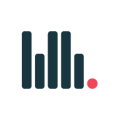Follow the steps below to troubleshoot your sensor.
When installing a door sensor for the first time there a few things to check:
1 - The sensor must have batteries inserted correctly (top-to-tail, not same-direction). If the batteries are inserted correctly you should see the larger main sensor flash green when you bring the smaller magnet close to it.
2 - If this is a new sensor it has to be in "pairing mode" to connect to the Lilli hub. There should be a brief flash of red light every second. If this is not happening, please follow the guide to put the door sensor into pairing mode.
3 - If the sensor is in pairing mode but the Lilli hub is not, then you will have to put the hub in pairing mode. This can be done by pushing the centre of the middle of the hub until you hear the click of a button. One of the lights on the top of the hub will then start flashing green about once every second.
4 - The first connection to the hub takes a little more time than all subsequent connections, so to maximise connectivity, bring the door sensor close to the hub in order to help it connect.
If none of these steps help, please take a photo of the serial number of the sensor (found by taking the batteries out) and send this to support@intelligentlilli.com so we can remotely diagnose the problem.