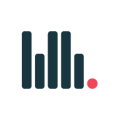Follow the steps below to reset your username/password.
Q. I’ve forgotten my password what do I do?
- If using a desktop, navigate to app.intelligentlilli.com. If using a mobile device, open the Lilli app.
- Click on the ‘Forgot password’ button, enter in your work email address and click reset password.
- You will receive an email from Lilli in your inbox with a link to set your own password. Click on the link and follow the instructions to set your own secure password.
Note: remember to check your junk mail if you do not find the reset password email in your inbox.
3. Head back to Lilli to login with your username and password.
Q. I’ve forgotten my username what do I do?
Your username will be the first letter of your first name and your surname all in lower case e.g. John Smith's username will be jsmith
If this is not working, try resetting your password and logging in.
If this still does not work, contact support@intelligentlilli.com.