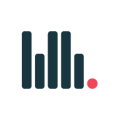- To assign another staff member to a Lilli user, go to the "Lilli users" tab and select the user.
- Click "edit profile" in the top right hand corner of the users profile.
- At the bottom of the profile details, select "carer assignment" and select the staff member you would like to add.
- Click "Save".